ubTrace // Server ¶
ubTrace // Server is responsible for delivering the documentation to the user, and cares also about the correct authentication.
It is based on Flask and Vite .
Quickstart ¶
Install via
pip
install
<path_to_ubtrace>
Add
ubdocs
the the
extensions
list of the sphinx
conf.py
file.
Example:
extensions = [
"ubtrace"
]
Run
make
ubtrace
inside your documentation folder.
Results can be found in the ubTrace build directory, for instance
/docs/_build/sphinx
.
Run
python
start.py
from the Sphinx build dir to start the server.
Open 127.0.0.1:3000 .
ubDocs documentation build ¶
-
Run
poetry installon project root. -
In
/docsexecutemake ubtrace. -
In
/docs/_build/ubtracerunpython start.py -
Open 127.0.0.1:3000 .
Architecture ¶
ubDocs provides code for extending Sphinx itself, and also code to provide a Flask app and Blueprints.
Artifacts ¶
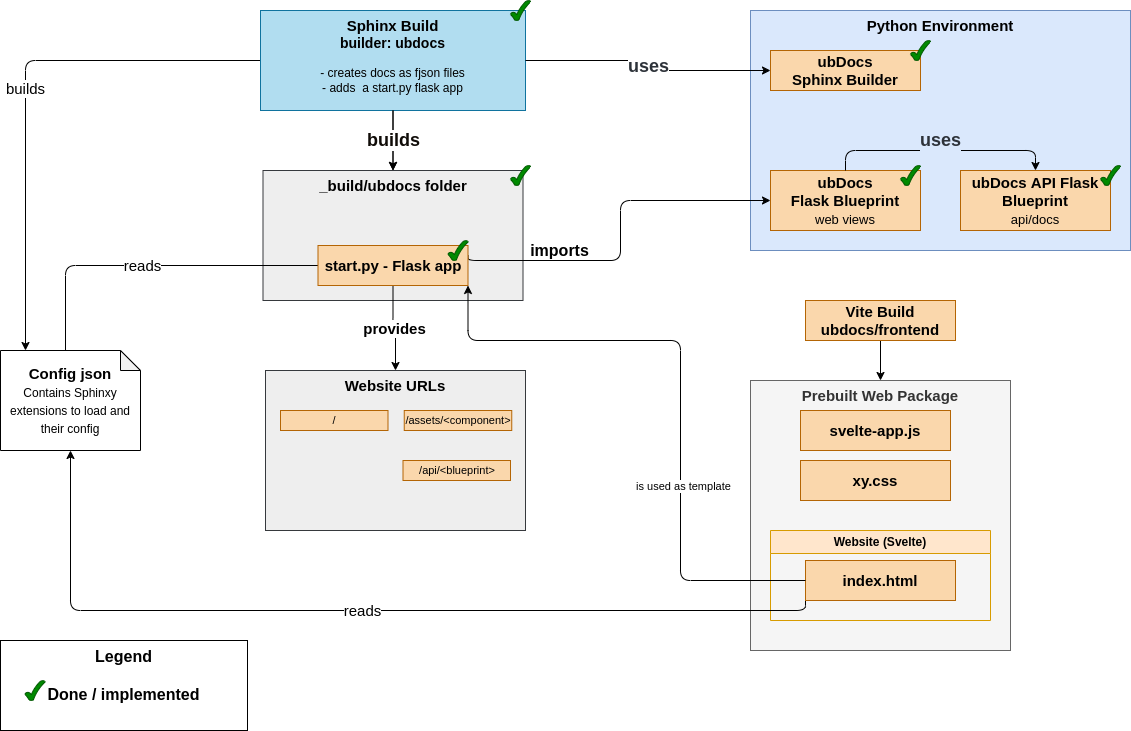
Workflow ¶
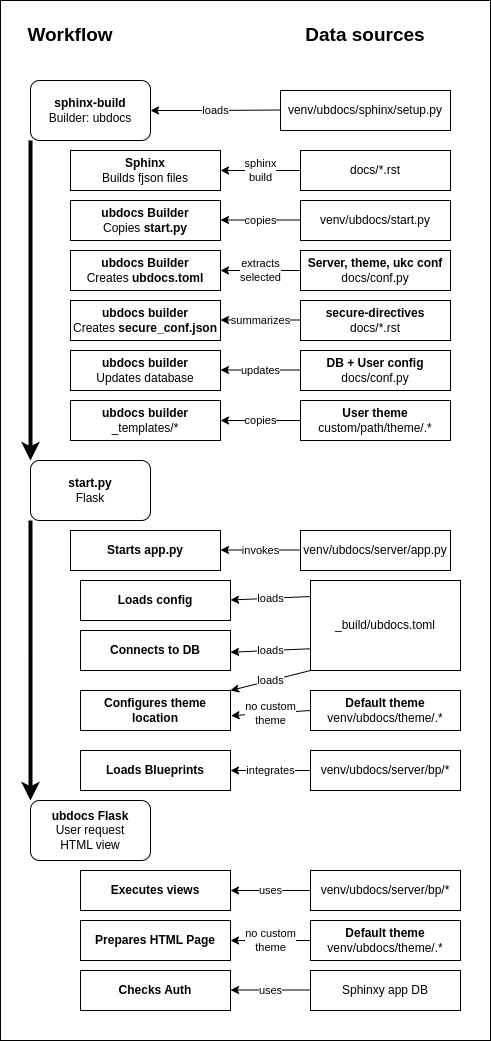
Web file dependencies ¶
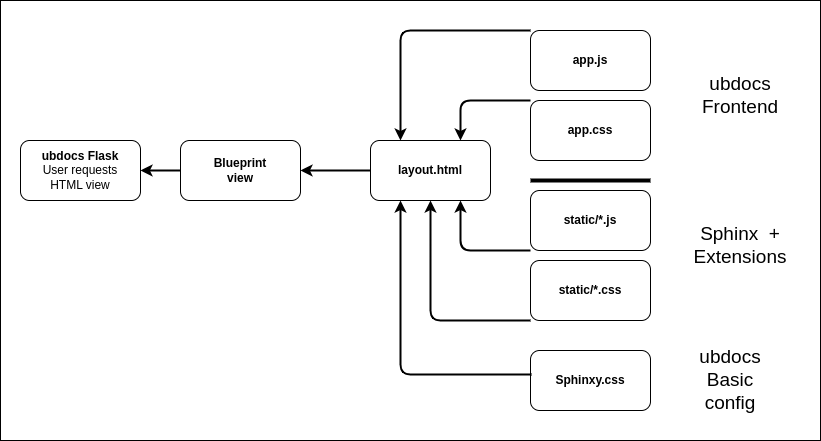
Sphinx ¶
All Sphinx-related code, includes the
app.py
file for the user, is stored under
ubdocs/sphinx
.
Flask ¶
All Flask-related code, including Blueprints and Frontend code, is stored under
ubdocs/server
.
To keep the provided flask-code to the user as small as possible, most ubDocs functionalities are added by blueprints, which are available in the installed ubDocs package of the currently used Python Environment only.